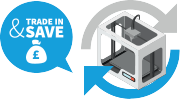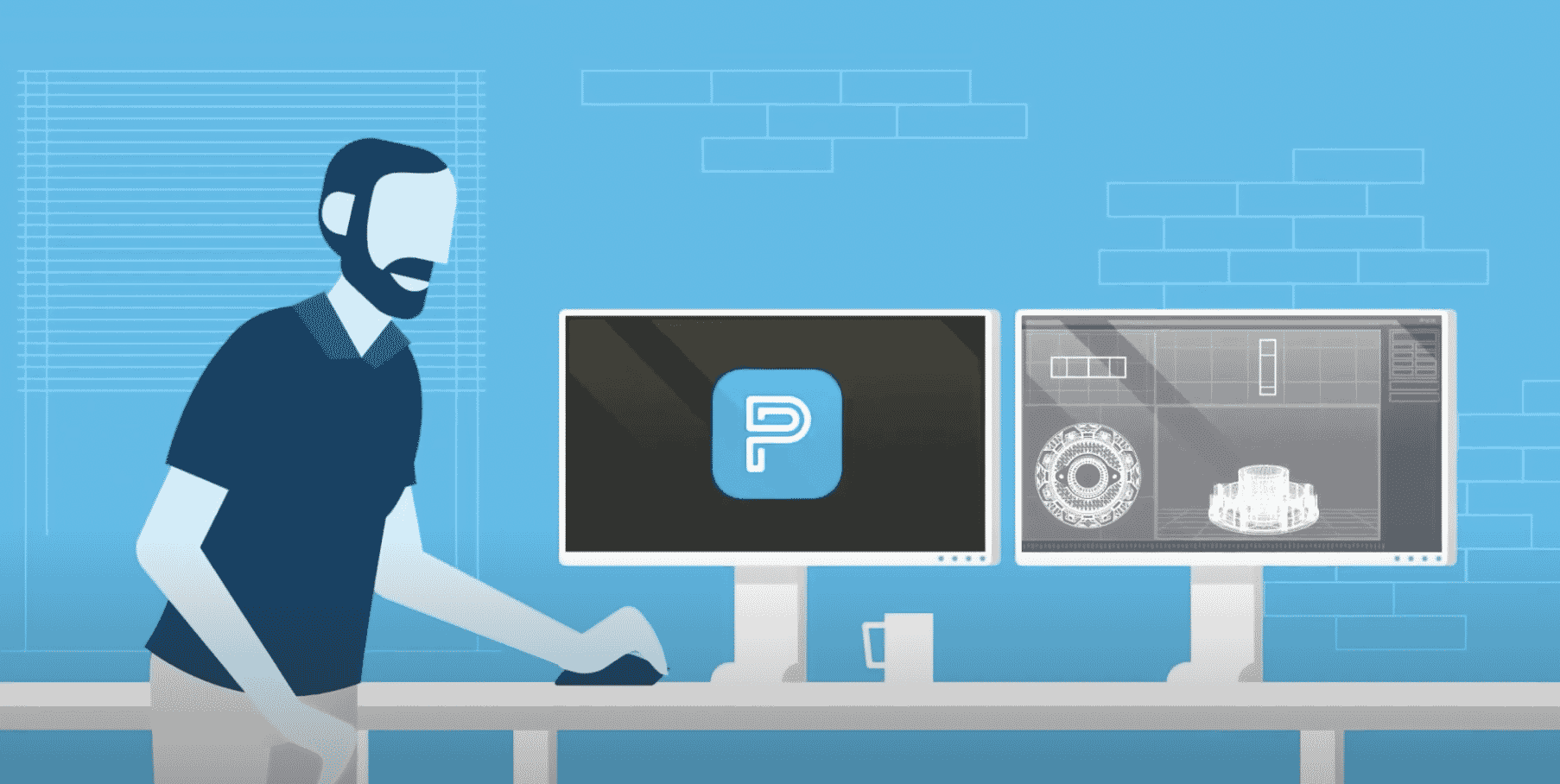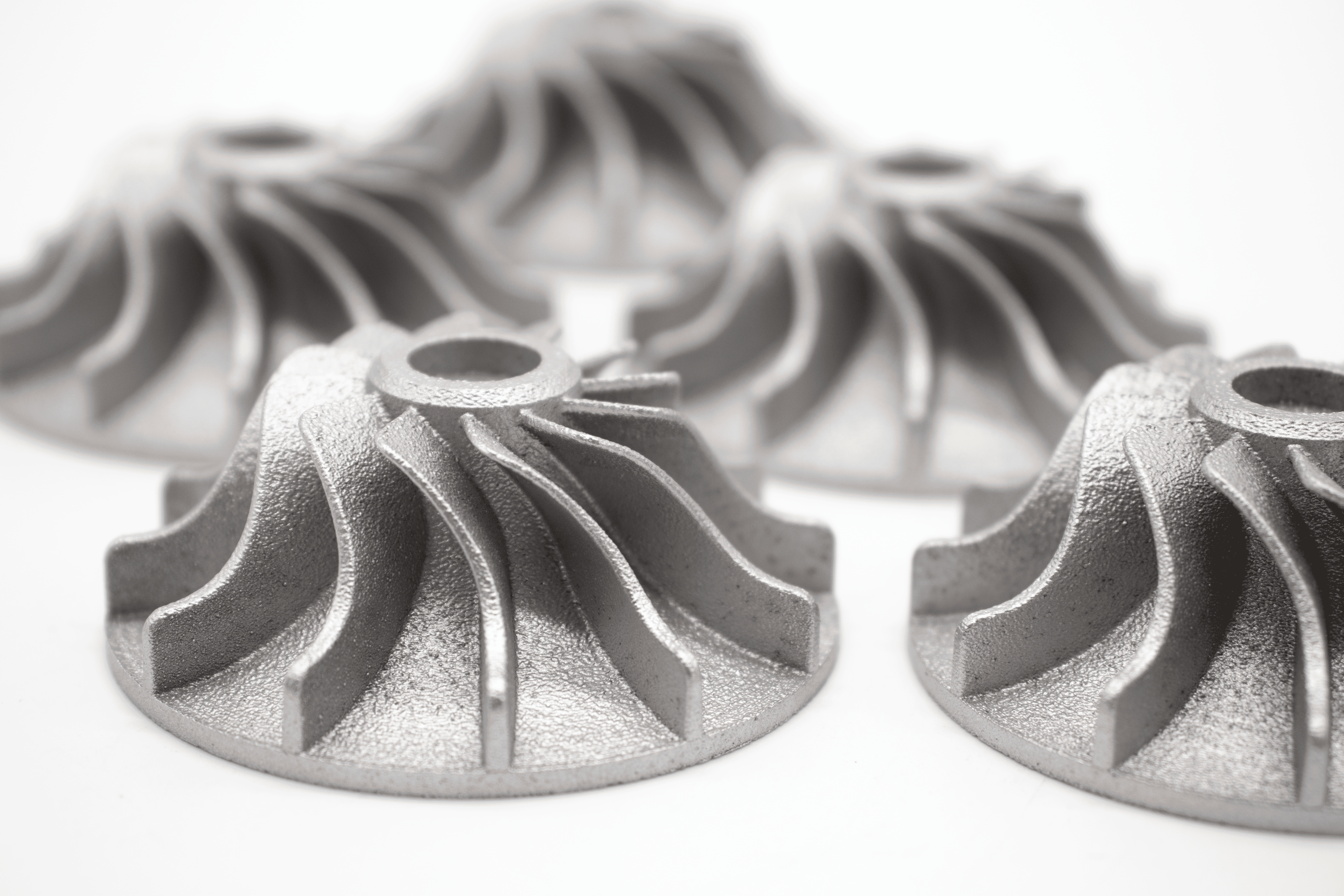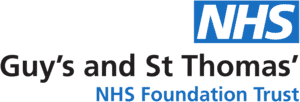How to safely shut down your PolyJet & FDM 3D Printers over Christmas
The festive season is in full swing and the holidays are fast approaching, and your machines will no doubt be having a well-deserved rest over the Christmas and New Year period. However, it’s not as simple as switching off and leaving them. They need some TLC before you wave goodbye to them for your break.
PolyJet Machines
It is imperative that your PolyJet machine is shut down correctly. This will eliminate the chances of any of your heads clogging.
Before shutting down the printer or the printer computer, make sure that you first run the “Shutdown Wizard”. This wizard empties printing materials from the print block.
Make sure the heads sit over the purge unit before powering down in case any further drips develop.
Please note: the short shutdown wizard is fine if the system is going to be off for a few weeks, for longer periods the longer wizard will need to be selected and Cleaning Fluid used.
FDM Machines
Unlike your PolyJet machine, shutting down an FDM 3D printer is not as necessary when it will not be used for an extended period of time. This being said, there is an easy three step process that takes just a few minutes and is a great way to conserve energy over the holiday period!
Three simple steps to take:
- Unload the material
- Remove & properly seal the canister
- Turn off the machine normally
Now your printers are ready for their well-deserved rest, you can have peace of mind that they will be ready to roll again once you are all back after the holidays!